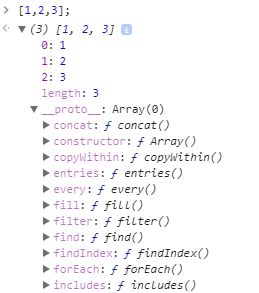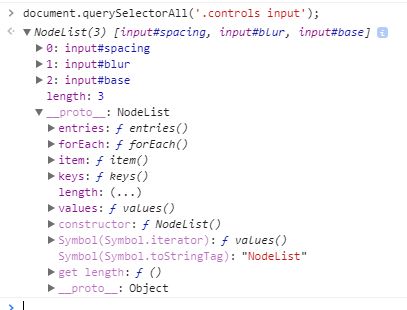- Constants - we can't overwrite values. Constants are defined using uppercase.
There are two ways of defining constants:
-
define('name', 'value');
<?php define ('STATUS_PASSED', 1); echo SATUS_PASSED ?>or<?php $passed = 1; define('STATUS_'.$passed, 1); echo STATUS_PAID ?>returns1
This function is defined at a runtime and can be used in control structures - if true then define('HEALTH', 'ok'). - const
<?php const STATUS_PASSED=1; echo STATUS_PASSED ?>It is defined during compile time, it means can't use it in loops and if /else.
-
define('name', 'value');
- To find out if the constant is defined, we can use:
<?php echo defined('STATUS_PASSED') ?>It returns boolean. If it returns 1, the constant is defined. - Magical constants are this:
<?php echo __LINE__ (two underscores); ?>
Their value depends where they are used. - Variable variables $$a- takes the variable's value and treats it as the name of the new variable.
<?php $a = "capital";
$$a= "city"; echo $a.$capital //returns "capitalcity" ?>
Variable variables can be also printed out like this:<?php echo $a.$a; echo "$a.{$a}"; echo "$a.${$a}" ?>
Learning PHP The Right Way vol 2
Notes for myself from youtube tutorial Full PHP 8 Tutorial - Learn PHP The Right Way by Program With Gio.
Video nr 4: What Are Constants & Variable Variables In PHP - Full PHP 8 Tutorial